MS Office Training
Microsoft Office is an essential part of every profession. But even in your private life it is of great benefit. I will train you how to work with MS Office.
Informations
Duration:
- Each training 1 -2 days á 6 hours
- approx. 3 days in total
- Question round
Prerequisites:
- PC/Laptop with Office 2016
- Open to all
Participants
- max. 10 persons
- min. 1 person
Cost / Location
- Price on request
- Online / Offline
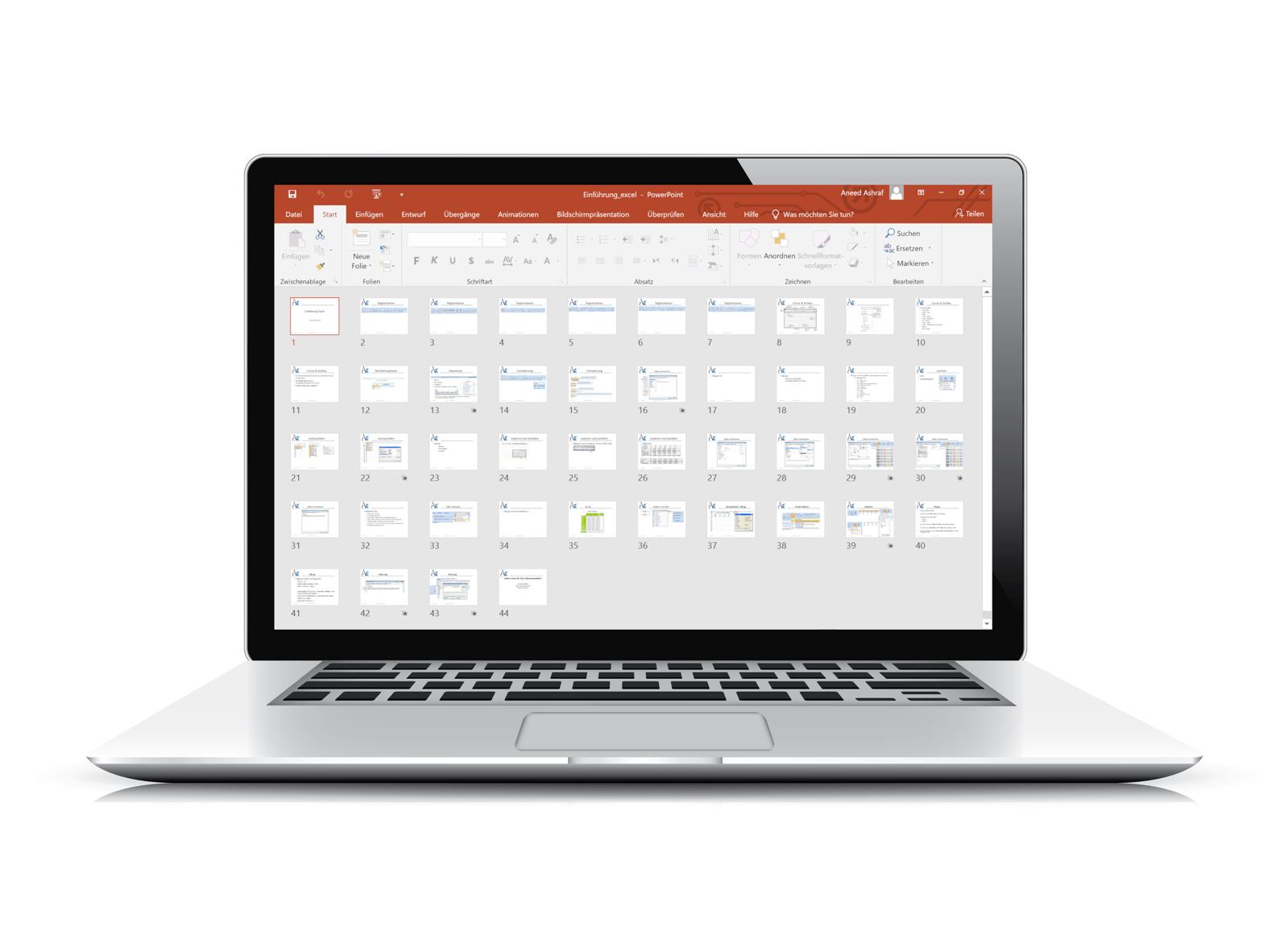
MS Office
Be fit for MS Office.
Word:
- General structure and structure of Word
- Formatting and positioning of the text (marking, cutting, copying etc.)
- Insertion and formatting of texts, images, graphics, SmartArt, tables, text fields
- Create TOCs
- Create breaks
- Create headers and footers
- Spell check
- Perform “track change”
- Perform commentary
- Formatting and creating paragraphs, tabs and bulleted lists
- Page adjustments (all required settings for different types of printing, such as page margins, orientation, size)
- Mail merge
- Letter design according to DIN 5008
Excel:
- General structure and structure of Excel
- Positioning of tables (marking, cutting, copying, etc.)
- Creating and formatting tables
- Create simple and mixed charts in Excel and in Word
- Handling and application of functions (basic types, sum, MIN, MAX, VLOOKUP, IF)
- Handling and applying conditional formatting
Powerpoint:
- General structure and structure of Powerpoint
- Creation of presentation
- Handling animations
- Handling foil masters
- Formatting slides (focus on design)
Contact
Do you have anymore questions? Write to me. I am looking forward to hearing from you.
Learn more


